If you have the Standard version of PIDI Planar Reflections 3.x you can use the define symbol UPDATE_PLANAR3 in your project (if it has not been added automatically) in order to automate most of the upgrade process.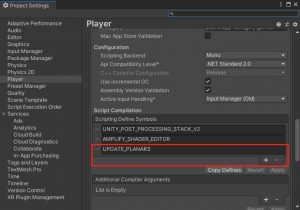 With this define symbol enabled you can add the new Planar Reflection Renderer and Planar Reflection Caster components next to their counterparts from version 3.x and they will automatically sync all properties and corresponding settings to greatly reduce the amount of time you need to spend setting up your scenes for version 4.x.
With this define symbol enabled you can add the new Planar Reflection Renderer and Planar Reflection Caster components next to their counterparts from version 3.x and they will automatically sync all properties and corresponding settings to greatly reduce the amount of time you need to spend setting up your scenes for version 4.x.
You can watch this simple process in the video below.
Warning : After you remove PIDI Planar Reflections 3 from your project you may see several errors pop up in the console. This is because the UPDATE_PLANAR3 define is still in place, making Unity believe that the asset is still there. You need to remove this define manually and this will make all the errors go away.
