To install the asset, open the Package Manager and from the drop down menu select My Assets. Then, search for PIDI Planar Reflections 4. Download the asset and prepare to import it into your project. You will see the a screen showing all the contents of the asset (in the following picture we show the contents of the Ultimate Edition) :
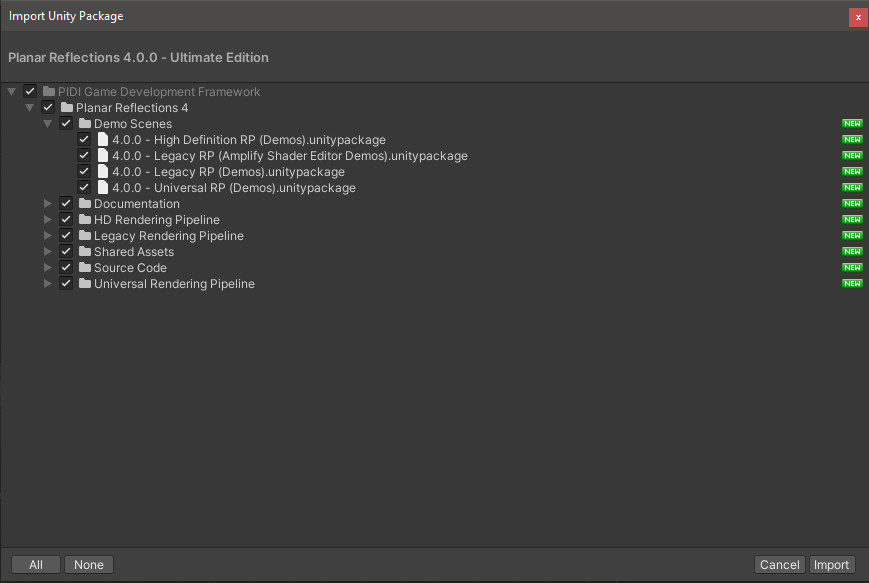
If you are using either the HDRP or Universal RP editions of the asset, you can simply import all the contents of the package into your project as there is no content from other pipelines available. If you are using the Ultimate Edition please read the following section.
Ultimate Edition and multiple rendering pipelines
If you are using the Ultimate Edition of the asset, remember to deselect all the folders designed for other pipelines to reduce the amount of content installed into your project and avoid any potential errors. Once you unpack the folder for the rendering pipeline you are using you can simply double click on the most recent unitypackage inside and this will automatically unpack and install all the corresponding files. Always import the shaders and source code package first, followed by any additional resources you need, and finally install the demo packages. This is necessary to avoid any errors. Also remember that you can only have the contents for ONE pipeline installed at a time since the source code of the asset is different for each one of them.
Always import the shaders and source code package first, followed by any additional resources you need, and finally install the demo packages. This is necessary to avoid any errors. Also remember that you can only have the contents for ONE pipeline installed at a time since the source code of the asset is different for each one of them. Every time you update the asset to a newer version, simply import the most recent unitypackage within the folder that matches the rendering pipeline you are using. We recommend you to back up older versions of the asset in case that you want to roll back any upgrade / update.
Every time you update the asset to a newer version, simply import the most recent unitypackage within the folder that matches the rendering pipeline you are using. We recommend you to back up older versions of the asset in case that you want to roll back any upgrade / update.
