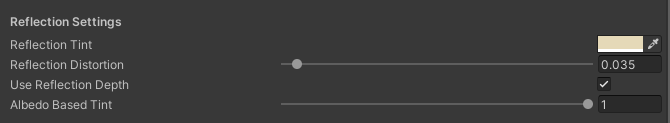For users that create their shaders using Amplify Shader Editor we also provide a few custom nodes that will make the integration process with PIDI Planar Reflections 4.x much easier. On top of the Legacy reflections node from PIDI Planar Reflections 3.x (provided for backwards compatibility) we also include two new nodes, one for simple reflections and one for PBR based ones.
To use these nodes in your project, first make sure that Amplify Shader Editor is installed in your project. Then go to the Shared Assets folder included with the PIDI Planar Reflections 4.x asset and unpack the Unity package included in the Amplify Shader Editor Nodes folder.
PlanarReflections4_Simple
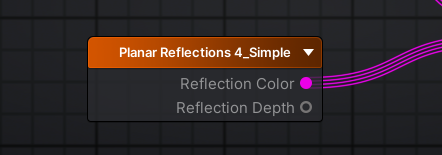
This node allows you to add simple reflection color and depth to your shaders without any needed extra inputs nor setup. Simply drop into an Amplify based shader and use it in any way you see fit. The depth output is not processed in any way nor adjusted for eye / camera based depth, it is the value in its raw format.
PlanarReflections4_PBR
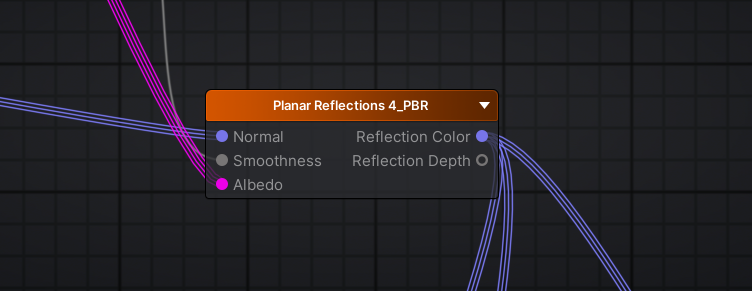
This node allows you to add PBR based reflections to your Amplify made shaders through an easy to use node that only takes the normal, smoothness and albedo values from your material and uses them to generate the appropriate Reflection Color and depth outputs. The Depth in this case has been processed and is ready to use for contact depth and other similar effects (which are also automatically handled for the reflection color).
The node also adds automatically all the parameters needed to control the reflection to your shader, using appropriate headers and spacing to display them in the UI.