Adding support for Post Process FX support to your reflections is quite easy, but this feature is designed with the Post Process Stack v.2.x and 3.x in mind, and will not work out of the box with most effects in the integrated URP PostFX.
Simply enable the Reflection PostFX feature in the Reflection Renderer settings :
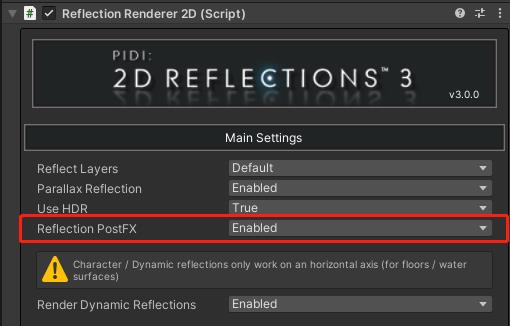
A new tab will appear to allow you to select the Post FX Layers that will affect the internal reflection renderer camera
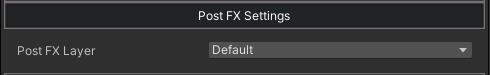
Be aware that some effects will not mix well if you have them applied to the game camera and the reflection camera,such as vignetting, bloom, and others. In most cases, enabling HDR in the main settings of your reflection renderer will allow your reflections to accurately reflect bright objects and the general bloom filter used in the main camera to pick them up as well.
