The Reflection Renderer is the script responsible for rendering the real-time reflections and all of its features. Unlike in previous versions of the asset where the functionality was contained in a single script that was attached to the sprite that was going to display the reflection, version 3 splits the work into two smaller scripts in a similar way to our Planar Reflections asset. This allows for a more flexible workflow as well as for a more efficient way to share reflections across multiple sprites.

The new Reflection Renderer includes many features that are brand new for this release, including a much improved Parallax Reflection system as well as a very flexible Dynamic Reflections system, designed to manage the reflections of hundreds of dynamic objects such as characters easily and with unparalleled performance. In this section we will now see what each tab of the main UI of the Reflection Renderer component does.
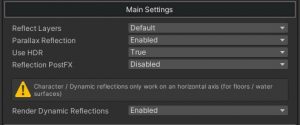
The Main Settings tab controls the general settings of the reflection. Reflect Layers determines which layers will be reflected, while the rest of the variables define the features to be used : Parallax Reflections, HDR enabled reflection textures, per-reflection Post FX Layer support (limited in URP) and Dynamic Reflections.

The Reflection Settings tab controls the resolution of the reflection as well as a small, customizable offset to adjust it to the surfaces. It also allows you to define the way the clear flags of the reflection will be managed, either to copy those of the camera looking at the reflective surface or by using a custom solid color.

The Dynamic Reflections Settings tab controls the way in which dynamic reflections are handled, specifying the layer to the elements that will be reflected during the Dynamic Objects pass of the reflection renderer.
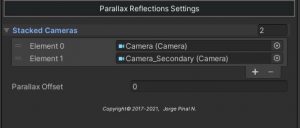
Finally, the Parallax Reflections Settings tab allows you to define a series of cameras, ordered from back to front, that will render a 3D or multi-layered background to be displayed behind the reflections rendered by the main game camera.
