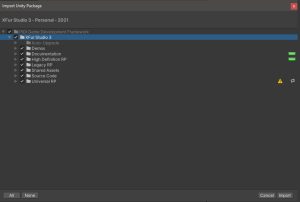Installing the package is fairly easy. In the Unity Editor, open the Package Manager. Switch to “My Assets” and search for XFur Studio 3. Then press Download – > Import.
Import all the contents of the package and wait for them to be installed to your project. Depending on which pipeline you are using, you can deselect the folders of the other pipelines. For example, if you are using the Standard / Built-in Pipeline you can remove or skip importing the High Definition and Universal Rendering pipeline folders, etc..
To install either the Universal RP add on or the Hight Definition RP resources simply go to the folder with the name of the pipeline you are using within the PIDI – XFur Studio 3 folder. Inside this folder you will find a unitypackage with all the shaders, demos and content for the given pipeline. Unpack the unitypackage file by double clicking on it and you will be ready to start using XFur Studio 3 on your SRP of choice.