The VFX module lets you simulate snow coverage, blood effects and rain on the fur. These effects can be adjusted on a per-instance basis but can also be influenced by the XFur Studio 3 Wind Zone object in the form of global rain and snow effects with unique directions and intensities.
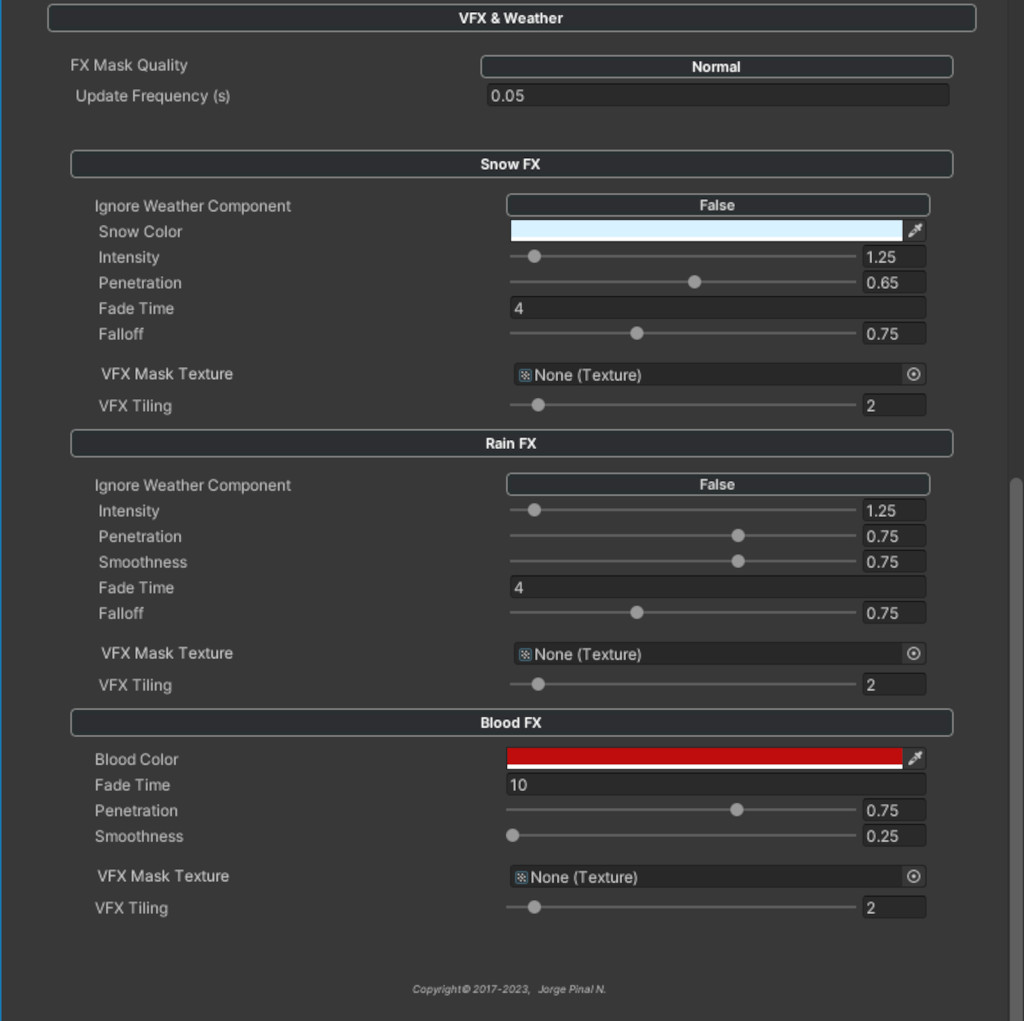
For each effect you can adjust the intensity of its progressive coverage (in the case of rain and snow), the speed with which they fade away in seconds, their falloff over the normals of the model (again for the snow and rain) as well as an additional VFX mask with tiling to provide even more variety to the way the effect is projected over the character’s fur. To disable either the Snow or the Rain effects, simply set their intensity to 0. The blood effect is applied on demand, so unless a Painter object applying the Blood effect interacts with the character it will not be visible.

Finally, the XFurStudio3_VFXModule is deeply linked to the XFurStudio3_WindZone object, which handles the global intensity of the wind, snow and rain simulations as well as their global directions. To add a WindZone to the scene, create an empty object and add the XFurStudio3_WindZone component to it.

The Snow intensity and Rain intensity values provided by the WindZone script are further multiplied by the Snow and Rain intensity values in the VFX Module of each instance. This means that setting the Rain intensity in the Wind Zone object to 0 will stop the rain simulation across all instances while setting it to 0 in the VFX module will disable it only for that particular instance. When no Wind Zone object is available, Snow and Rain intensities are set to 1 by default and their direction is set fully downwards ( 0, -1, 0 )
The wind simulation provided by the Wind Zone script also influences the direction of the Snow and Rain effects for a more realistic behavior. You can control the influence of the wind strength (and its direction) over the Snow and Rain effects independently on their corresponding tabs
