The Dynamic LOD module allows you to dynamically adjust the quality and features of XFur depending on the distance between the character and the camera. It is compatible with the standard Unity LOD Group component, adding fur to each active LOD level when needed and aiding you to keep a stable performance.
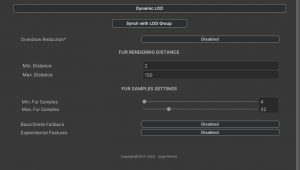
The component will ensure that the amount of fur samples used by XFur will move from Min. Fur Samples to Max. Fur Samples as the character gets far from the camera, reaching Max. Fur Samples when it is a Min. Distance and Min. Fur Samples when it is at Max. Distance. If Basic Shells is enabled, once the character is further away than the Switch At Distance value it will automatically switch to the Basic Shells rendering mode.
Pressing the Synch with LOD Group will automatically find the LOD Group component attached next to the XFur Studio Instance component, read the first Renderer assigned to each LOD Level and automatically add fur to it when needed.

NOTICE : The Synch with LOD Group feature works only on the first renderer attached to each LOD Level. If your character is made of multiple renderers or the mesh using fur is NOT the first renderer assigned to each LOD Level, you should not use the Synch with LOD Group button. Instead, you may enable the experimental features in the LOD module and manually set up each LOD Level renderer. Be warned that Experimental features may cause unexpected errors.
Another feature available with the Dynamic LOD module is Overdraw reduction. IT allows you to reduce the amount of passes of fur directly in front of the camera, where they are less noticeable, in order to improve performance slightly.

